Update your company's information so it is visible to the company's you do business with.
To get started with Clearstory add your company's basic information to your account. This info will appear to the customers you work with in the documents you generate through Clearstory
- Go to Settings > Company Information.
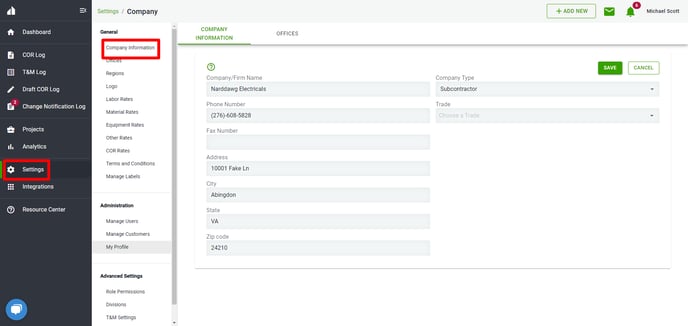
- Once on this page, click the Edit button at the top right-hand corner.
- Add the basic following details
- Company name
- Phone Number
- Fax Number
- Address
- City
- State
- Zip Code
- Company Type will be pre populated based on what you selected when you signed up for your account.
- If you are a Subcontractor you can also choose which Trade your company performs.
