Learn how to manage and consolidate your customer's information so it is consistent across all of your projects.
- As an admin user, navigate to Settings > Manage Customers.
- Here you will see a list of all of your active customer names.
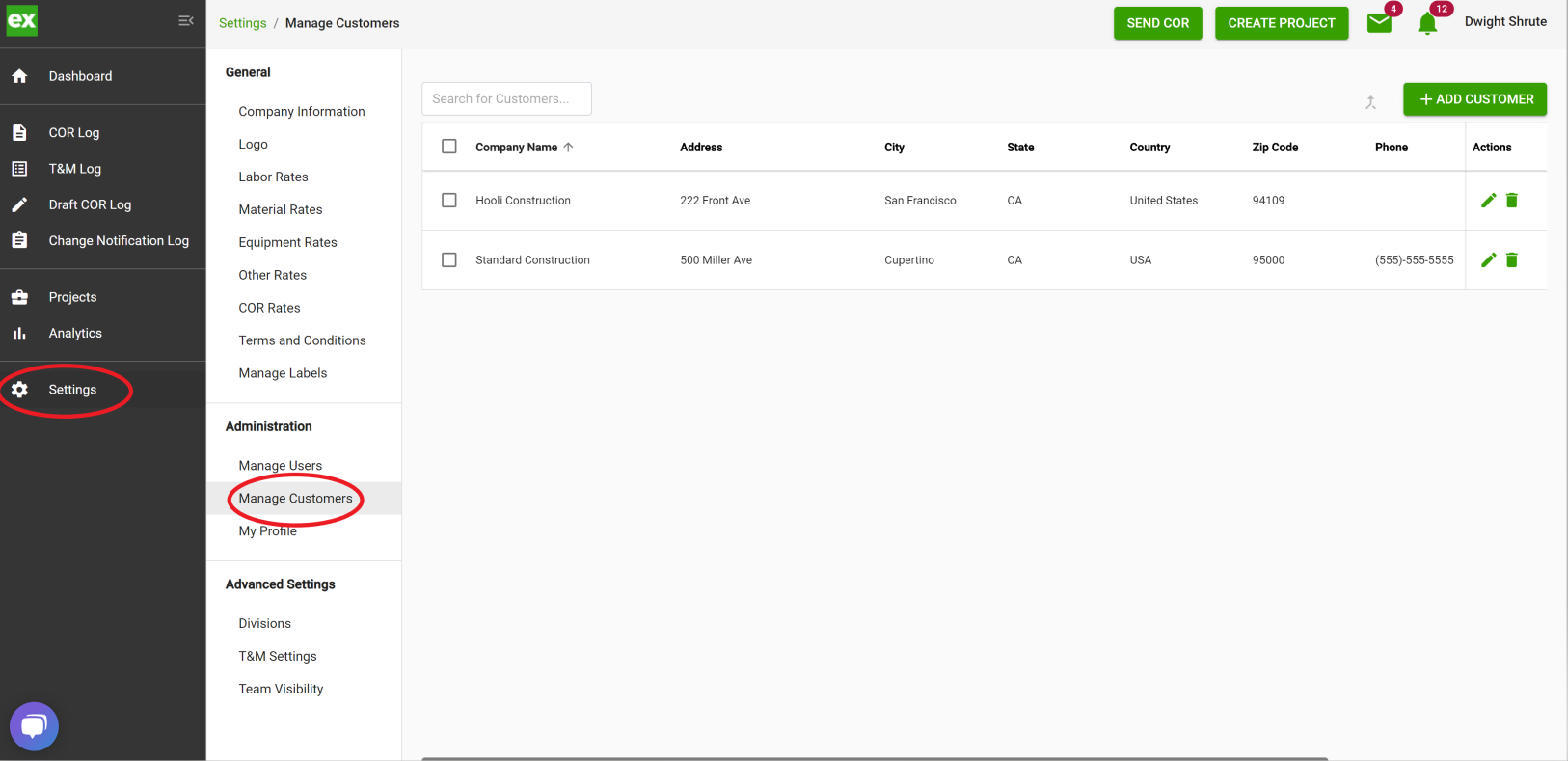
- To add a new customer, click on "Add Customer" in the upper right-hand corner and fill out the customer's details.
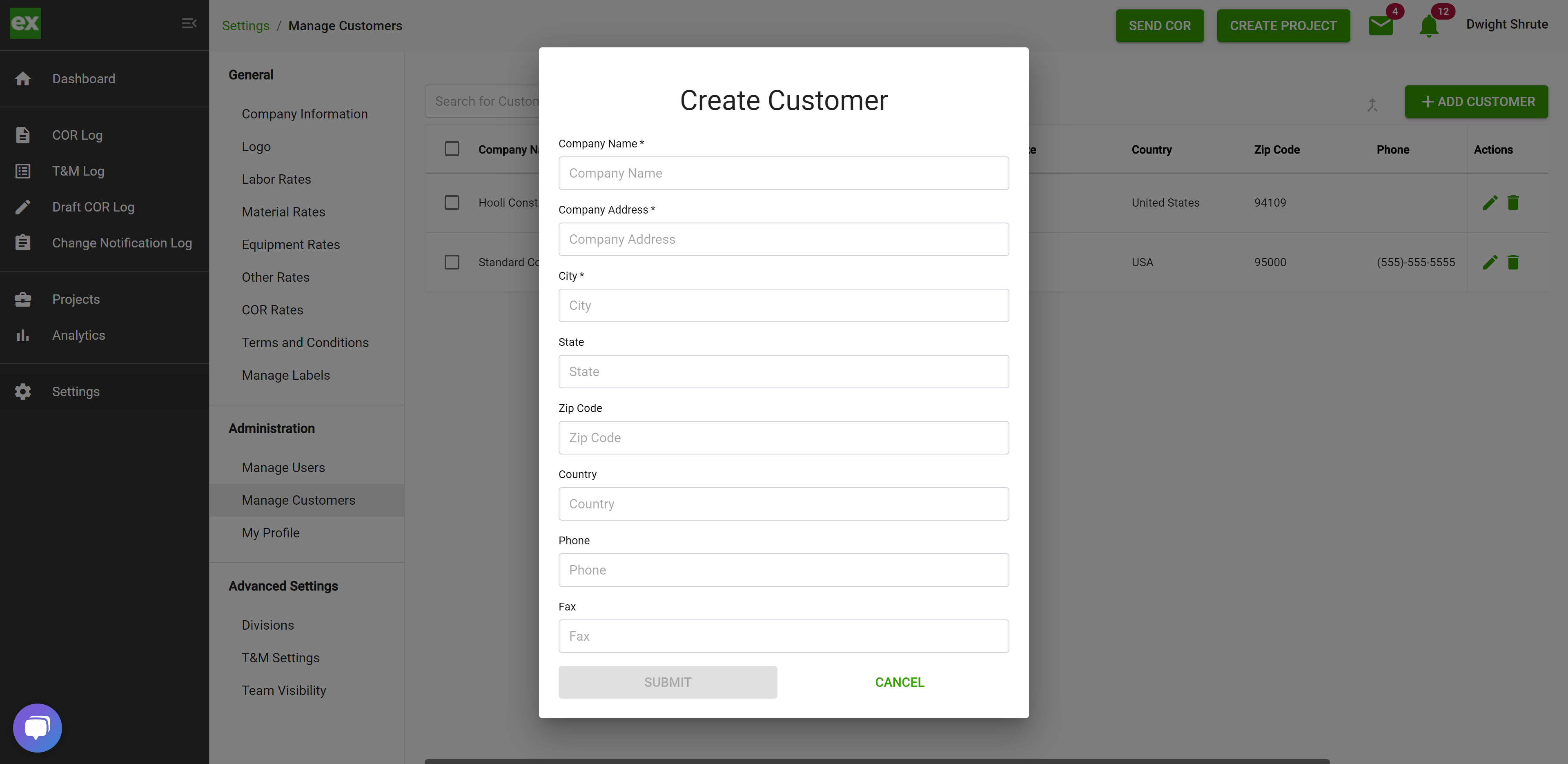
- If you scroll to the right you will see a column called "Number of Projects". This is a count of the current project you have using that customer information.
- The next column called "Managed" will tell you whether the customer information was created by you or it came directly from your customer when they invited you to a project.
If you have customer information duplicated on this page you can merge and consolidate customer information.
- Select the two companies you want to merge the information. You will see a "Merge" icon appear in the top right corner.
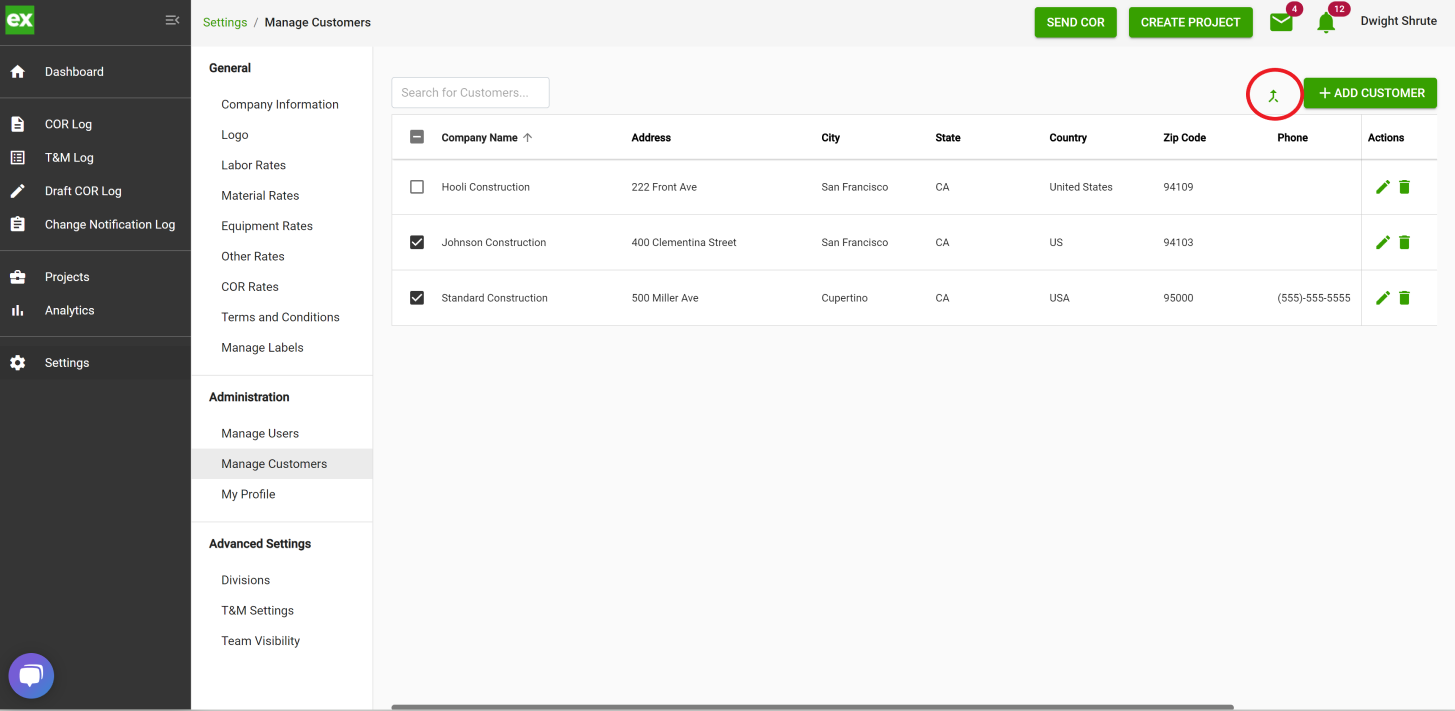
- You will then see a list of all the customer names you have selected. In the dropdown, select which company you want to use to consolidate the list into one customer.
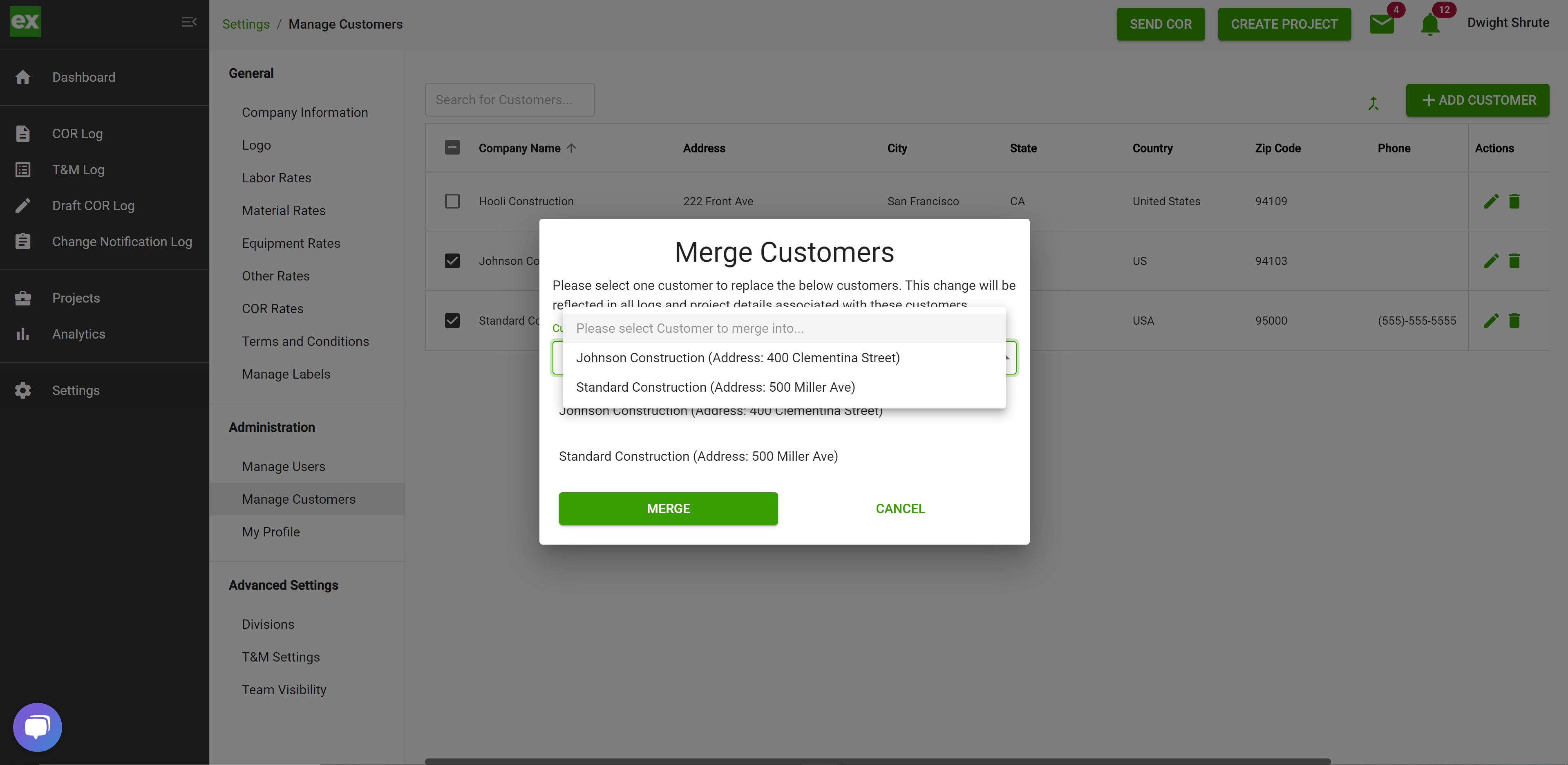
- Select the customer and click "Merge". You will then see the other customers replaced with the one customer you selected.
