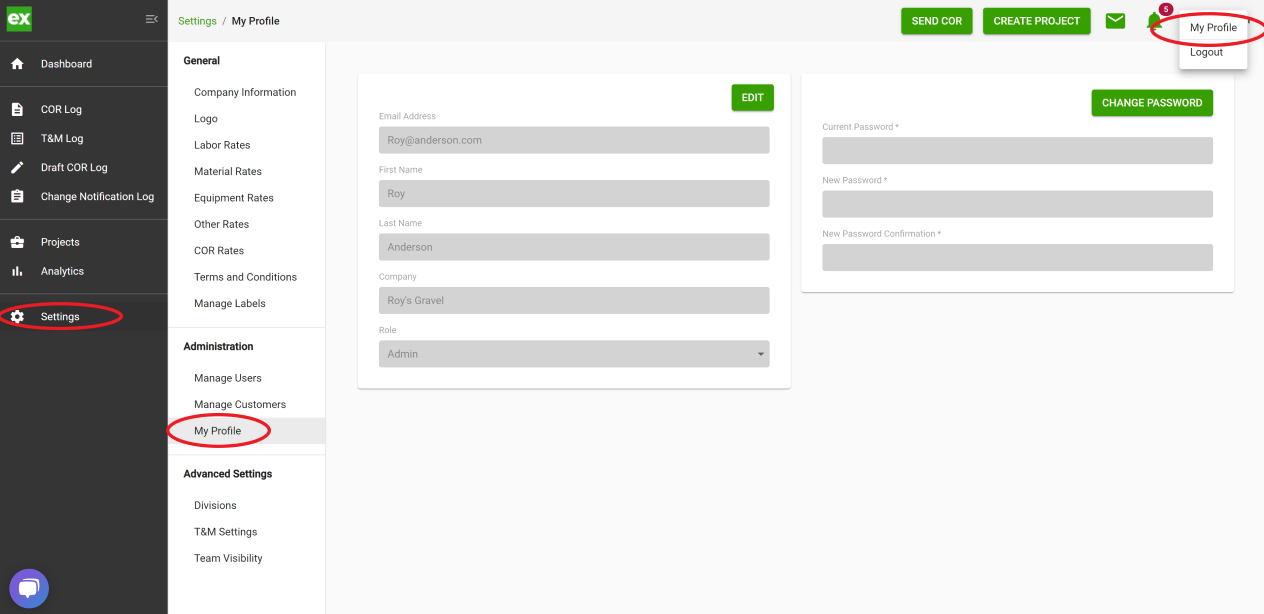Learn how to update your own profile information, change your email address and more.
- Navigate to Settings > My Profile.
- From this page, you can click "Edit" and change the following items.
- Email address
- First Name
- Last Name
- Company is shown for reference only
- Role: This can only be changed if you are an admin-level user and want to switch to a different access. You will need to have another admin already assigned to your account.