Learn how to download multiple T&M Tag and COR files at the same time.
- Navigate to your COR Log or T&M Log.
- In the left-hand column, check which line items you want to download.
- Once you have items checked off, you will see the bulk download icon in the application's top right-hand corner.
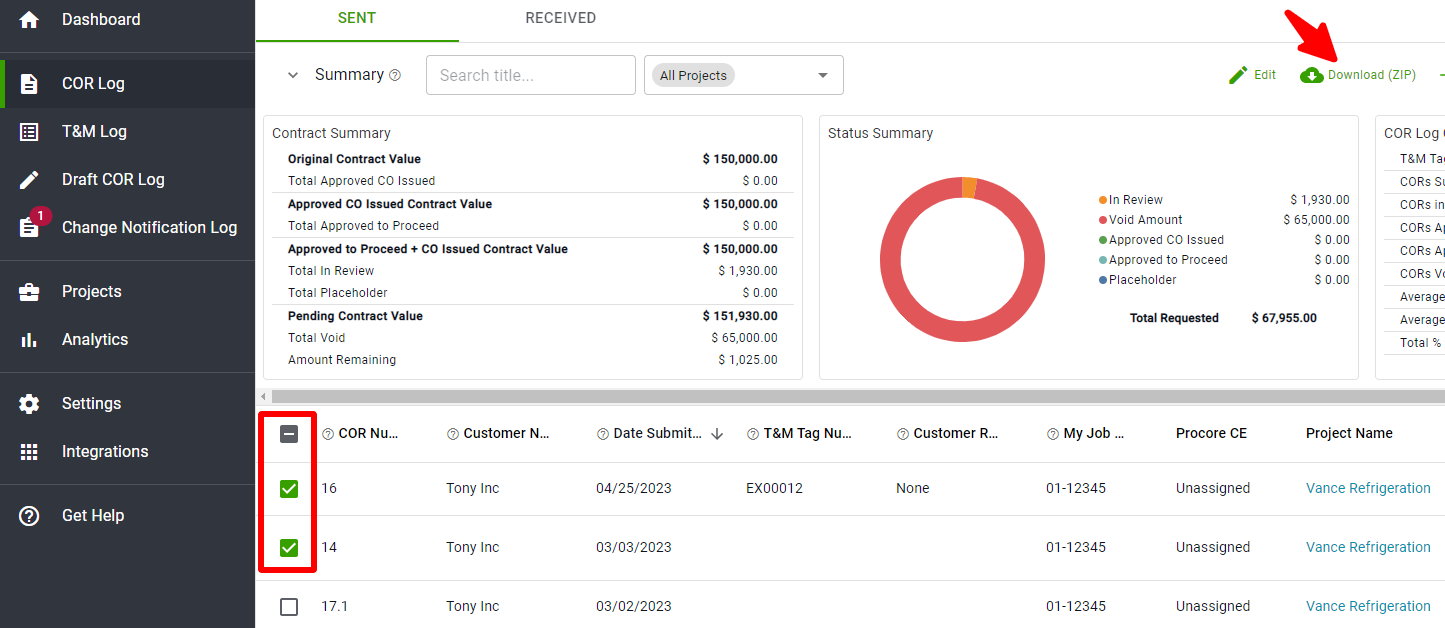
- Click the "Download" icon and your files will download into a zip folder.
