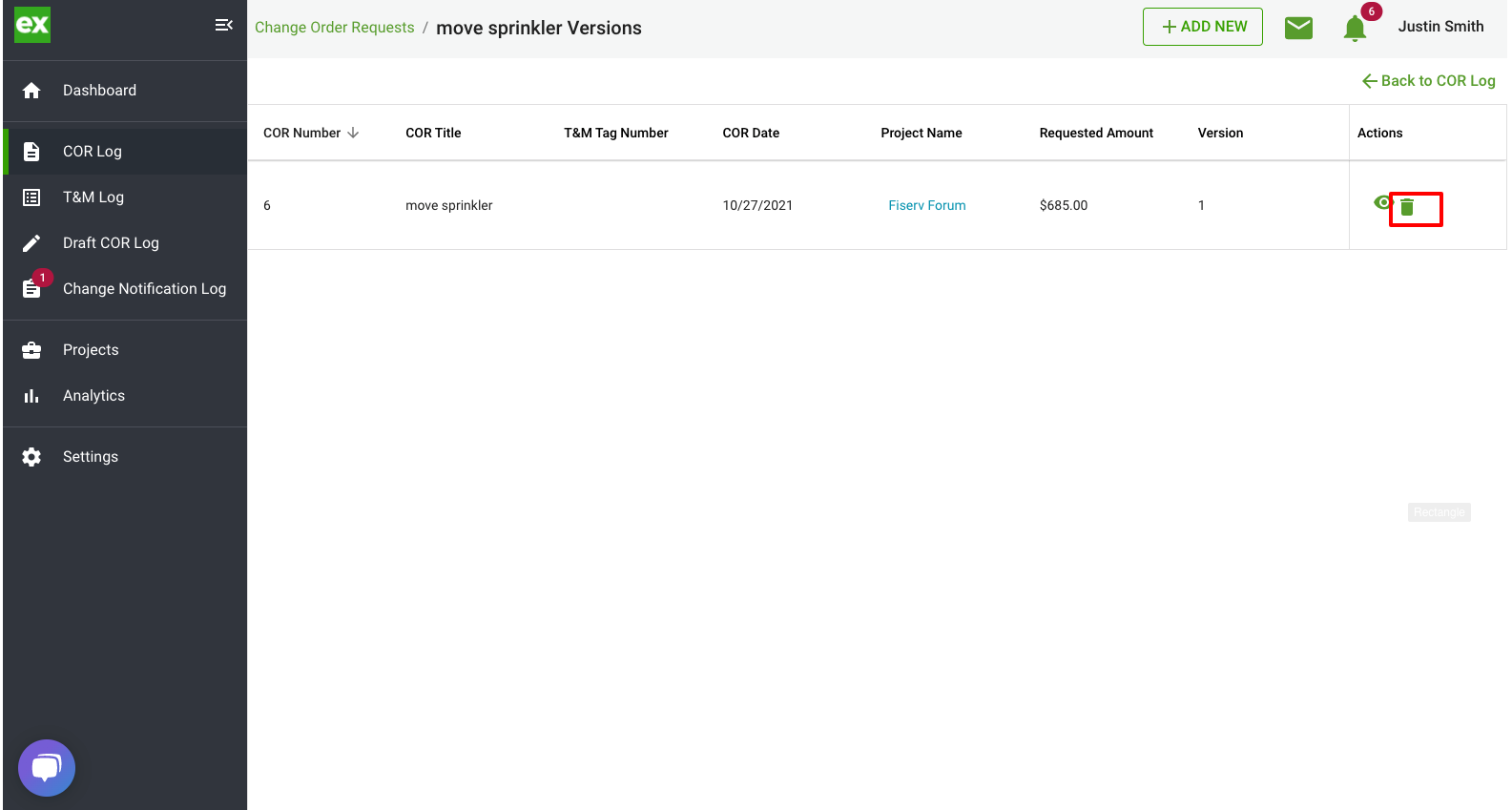Learn how you can delete a COR you added to the log.
If you need to delete a COR, you need to navigate to the "Versions" page where you can delete any version of that COR.
- First, navigate to the COR Log.
- Find the COR you wish to delete and in the Action column click More > View Versions.
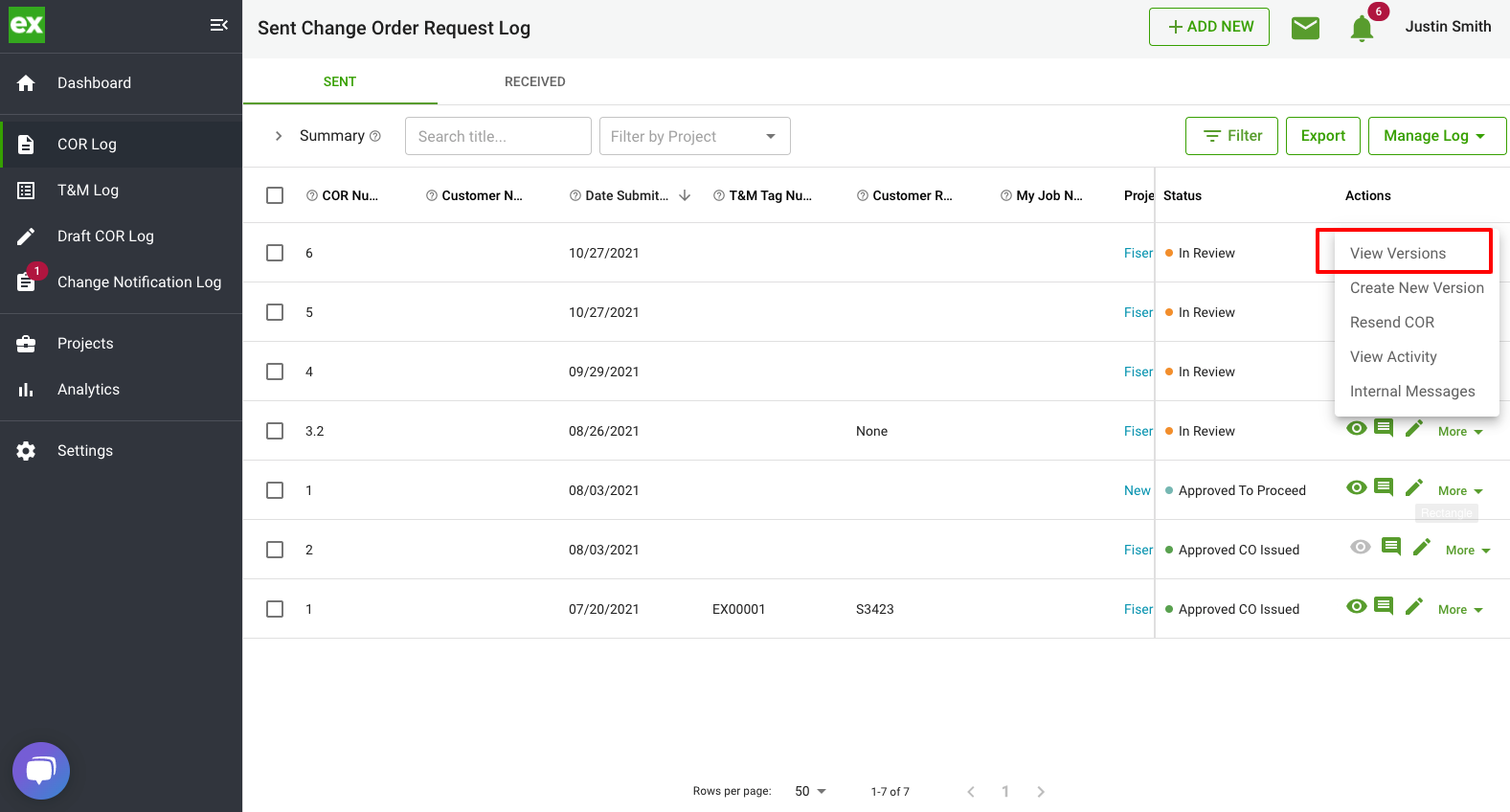
- Once you are on the versions page, you can delete any version of that COR.
- To delete the COR, click on the "Trash Can" icon and confirm you wish to delete the COR.