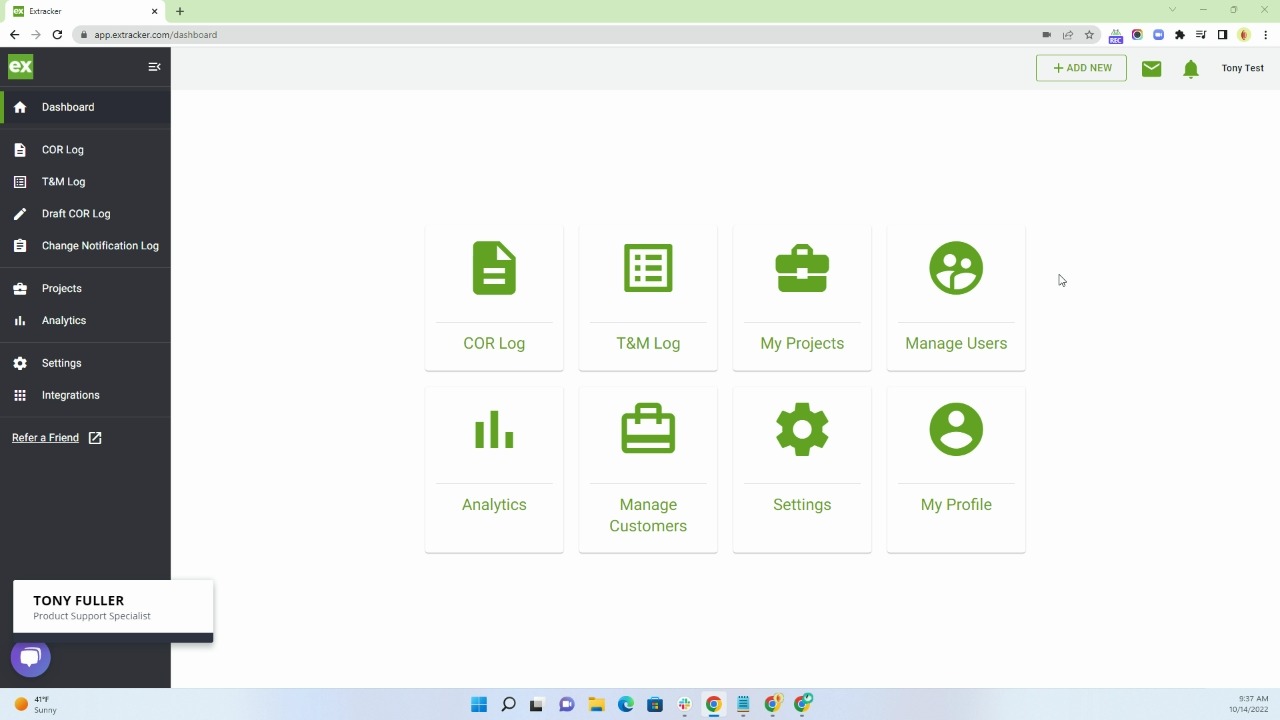This article will show you the steps to upload a COR you received for your contractor
To add contractor CORs there will need to be a contract created on the project
How to create a Contract on a Project
Select the Projects tab on the left and then select your project
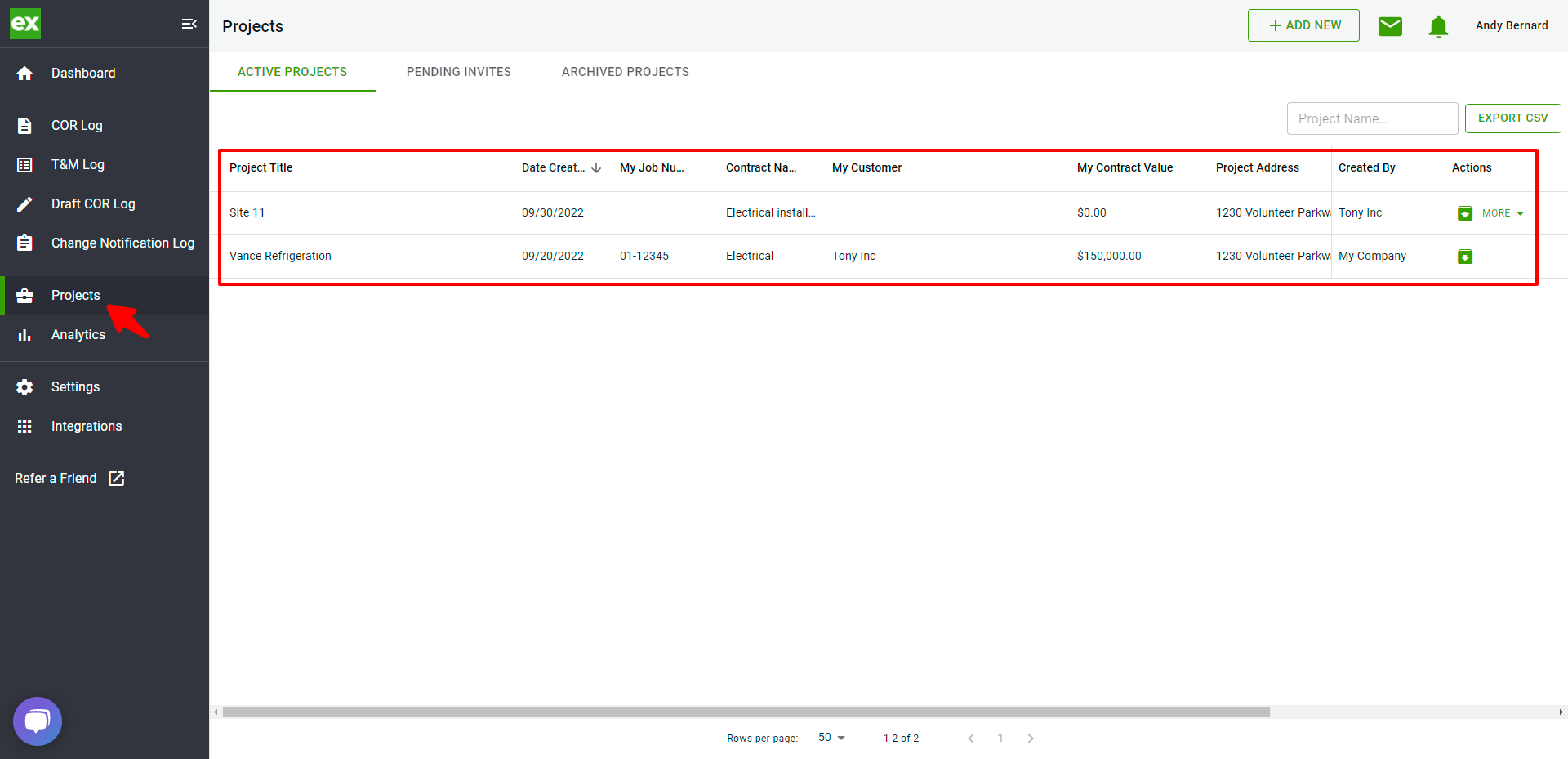
Click Add Contractors
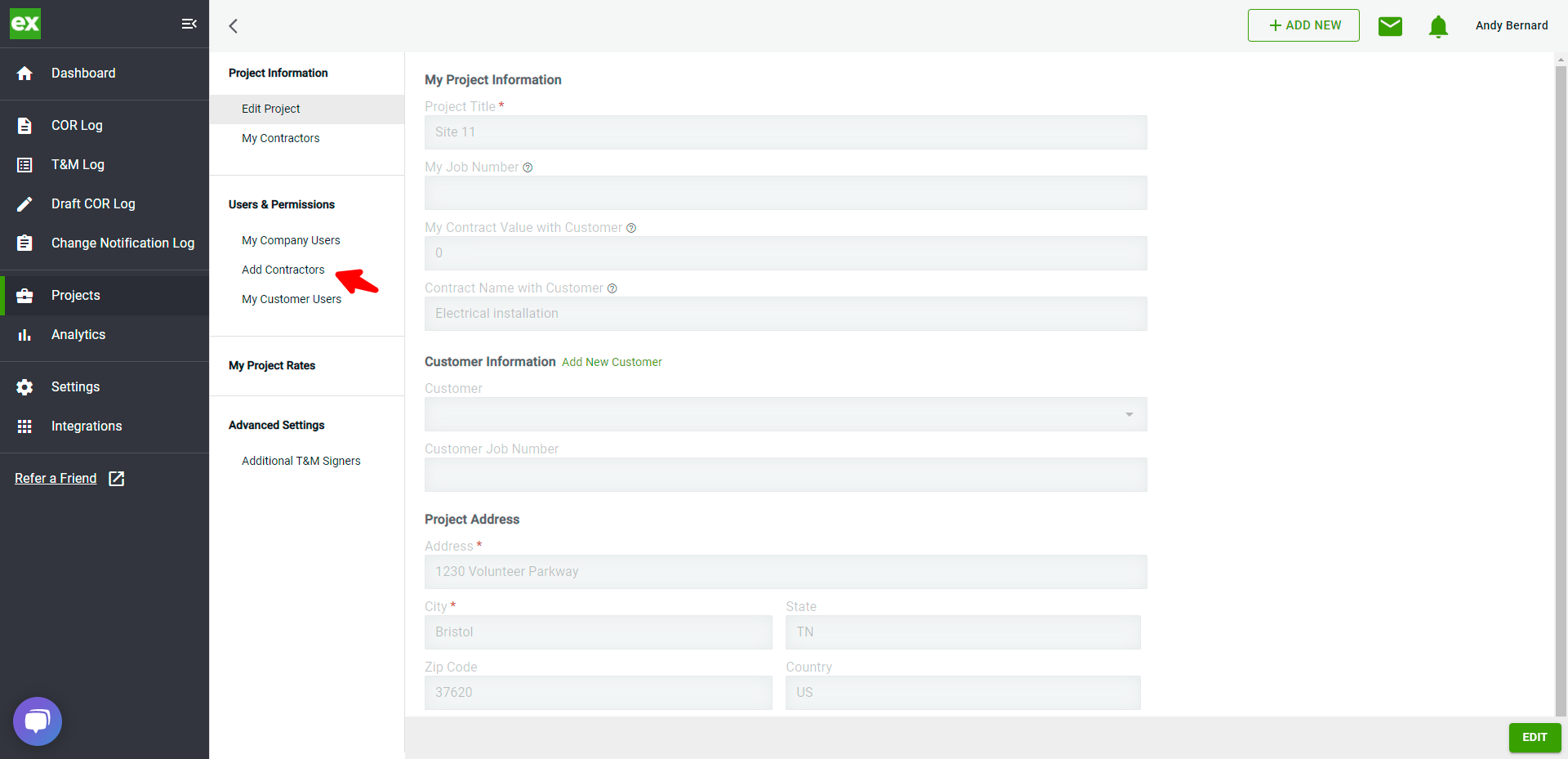
Select Create Contract and complete the needed fields
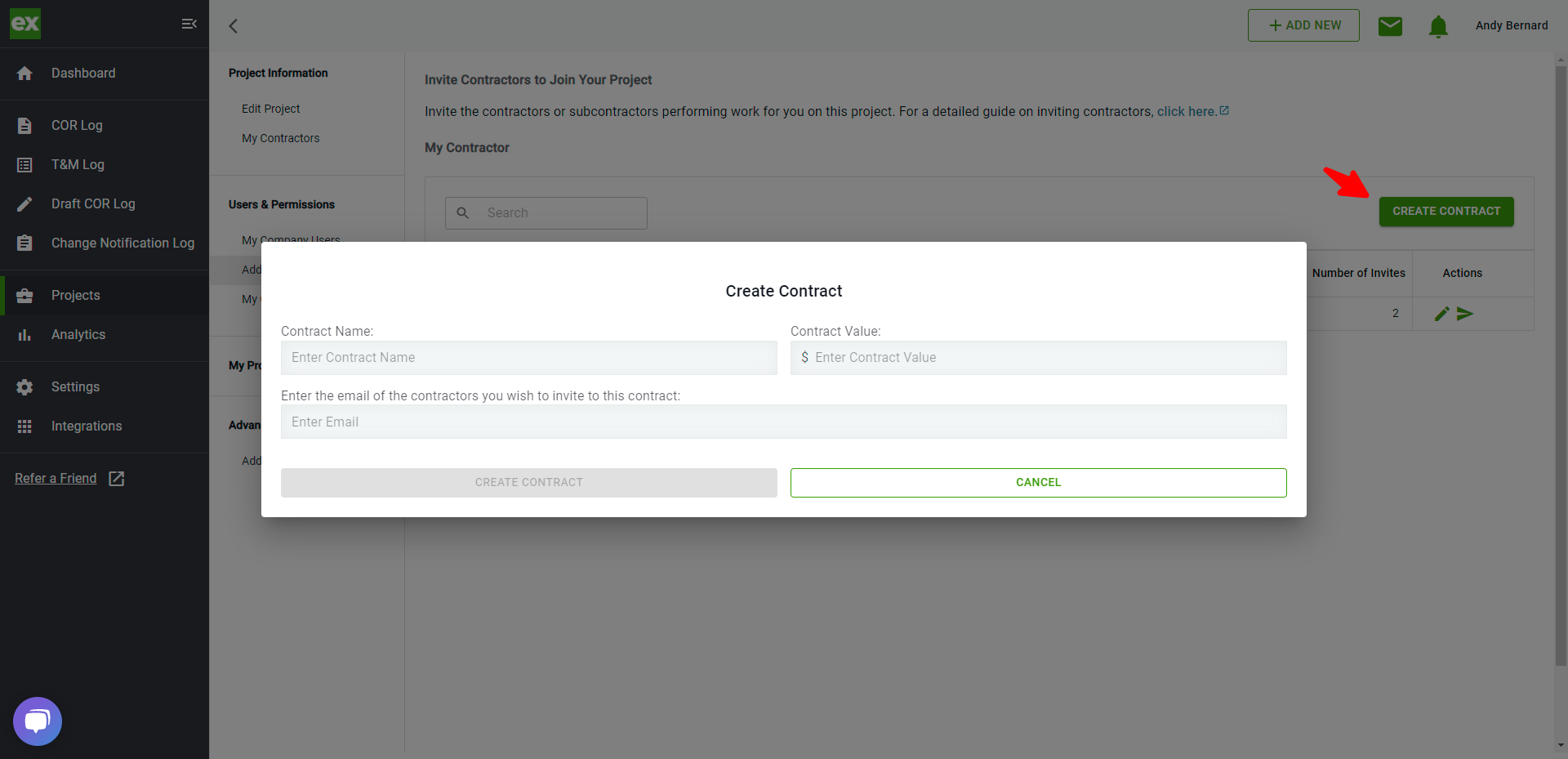
Upload a Contractors COR
Navigate to the COR Log and select the Received tab
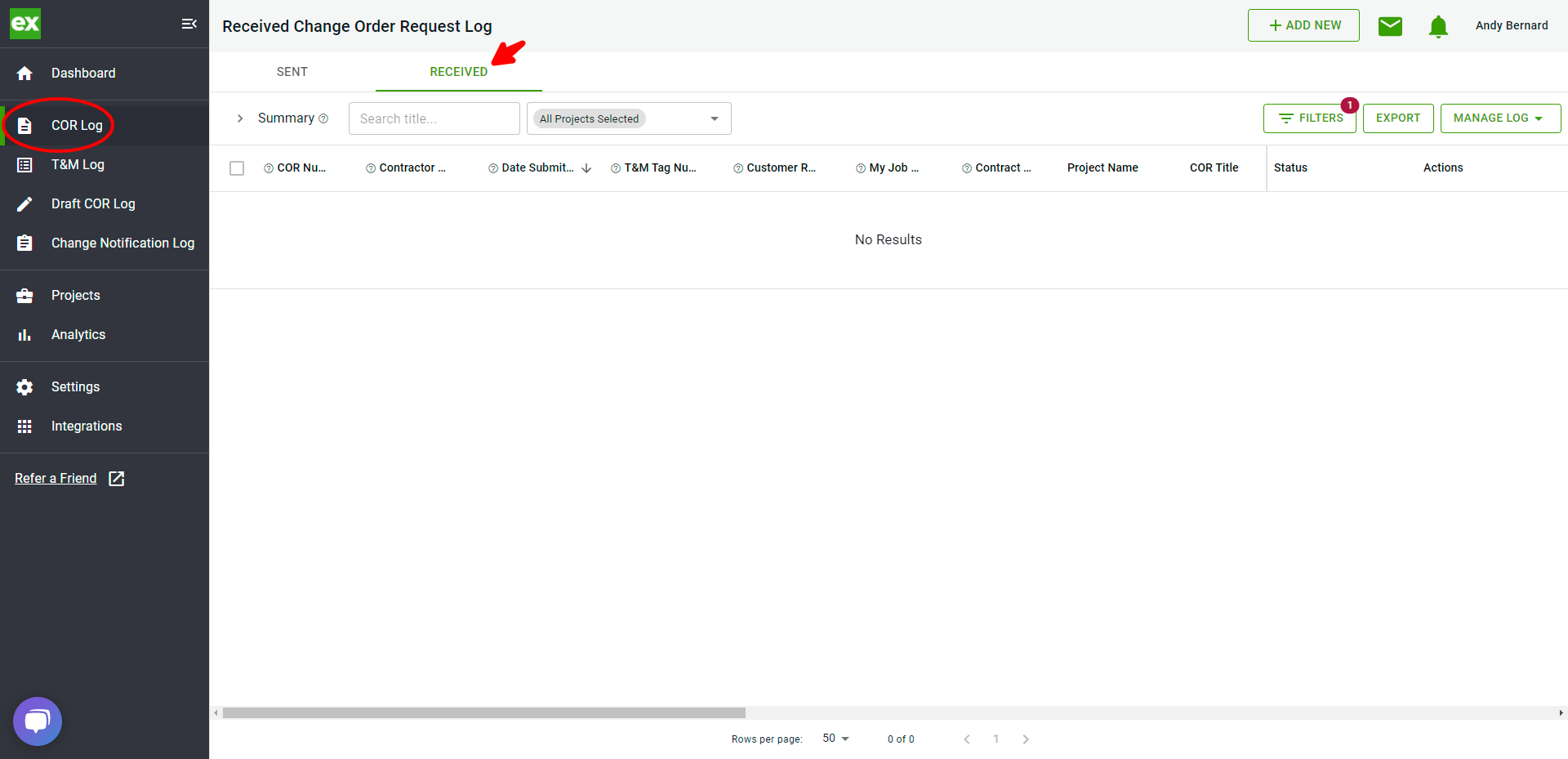
Select Manage Log, then Upload a Contractor COR
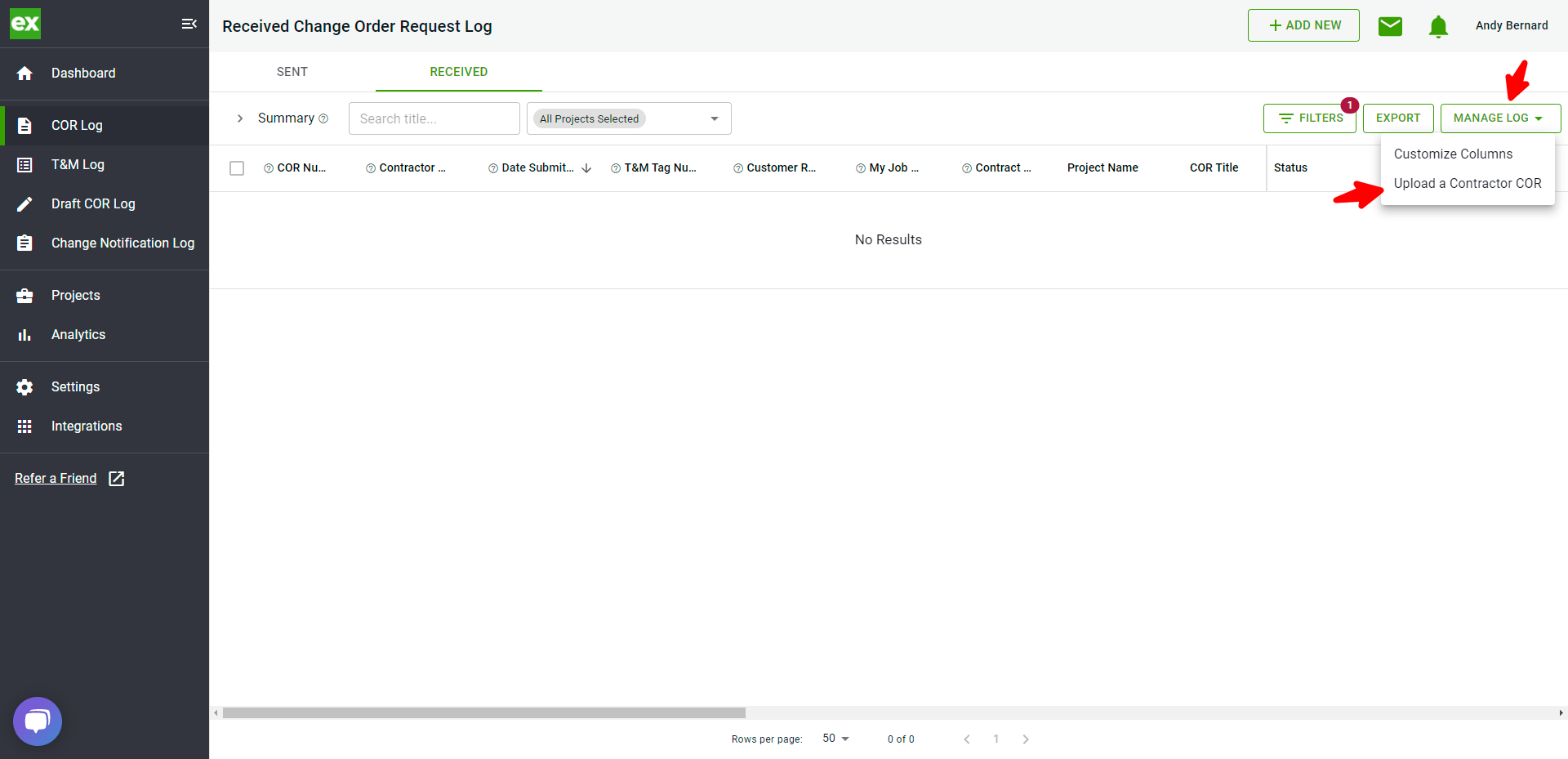
Complete the necessary fields: from here you can continue to add more by checking the box next to Add Another or add the single COR by selecting ADD.
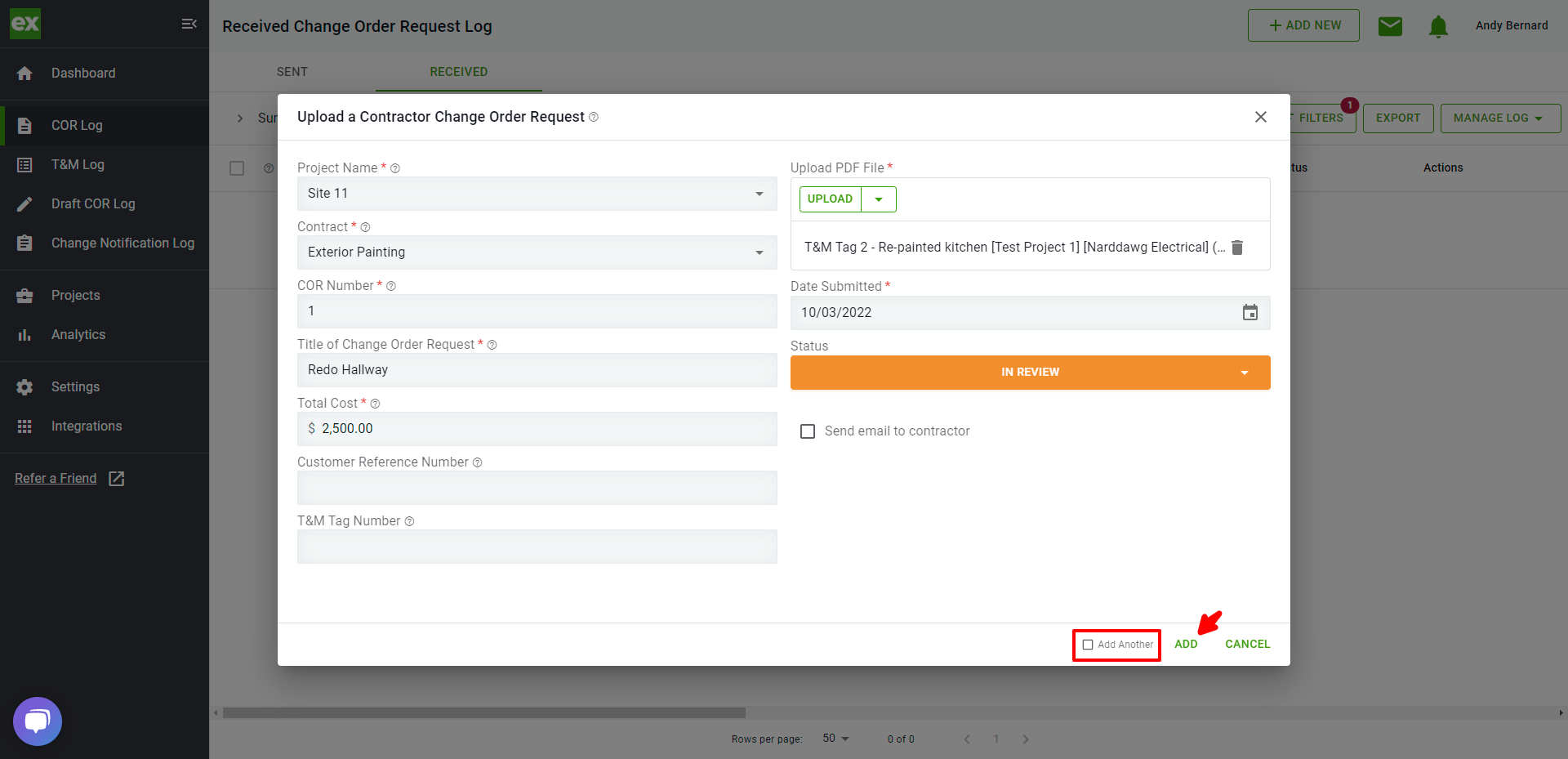
That's it! Now your COR has been submitted and you can get back to the important stuff 🎉