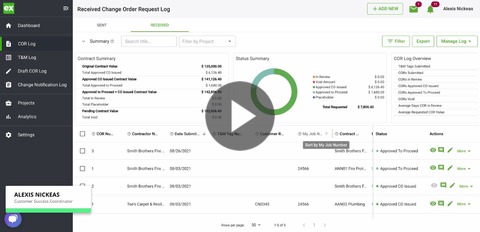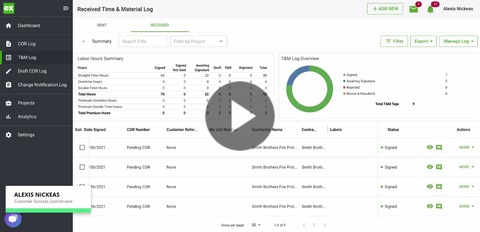Below are a few links to get you started after being invited by your Subcontractor
Invite your Company Users and Subcontractors
How to Manage Change Order Requests and Navigate the COR Log
If you have received a Change Order Request, this video will show you how to easily review, edit, make comments, and update the status of your COR and navigate the COR Log.
For step by step instructions on how to manage your CORs, please follow this link:
How to Review, Add Comments, and Update CORs
For step by step instructions on how to navigate your COR Log, follow the link below:
How to Review Your Signed T&M Tags and Navigate T&M Log
If you received a signed T&M Tag, this video will show you how to review the T&M Tag and navigate the T&M Log.
For detailed instructions on how to Review your Signed T&M Tags, follow this link:
How to Review Your Signed T&M Tags
For detailed instructions on how to Navigate your T&M Log, follow this link:
How to Invite Users in Your Company and Additional Subcontractors to a Project
To keep Change Order and T&M communication clear, you can add users from your company and additional subcontractors to your project.
Navigate to your projects to invite company users and subcontractors.
Select Invite My Company for your Company Users:
For details on how to invite other users, follow this link:
How to Invite Users in Your Company to a Project
Select Invite My Contractors to invite other subcontractors:
For details on how to invite additional contractors, follow this link:
How to Invite Subcontractors and Contractors to Your Project